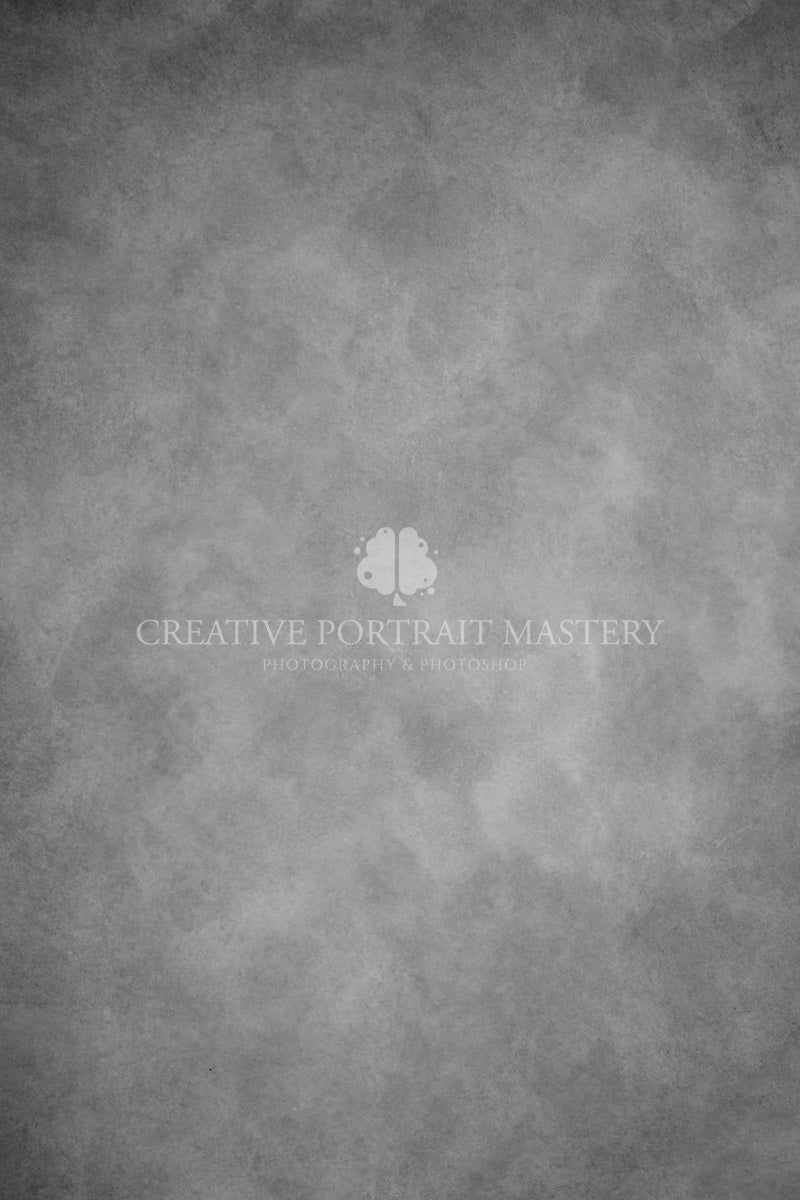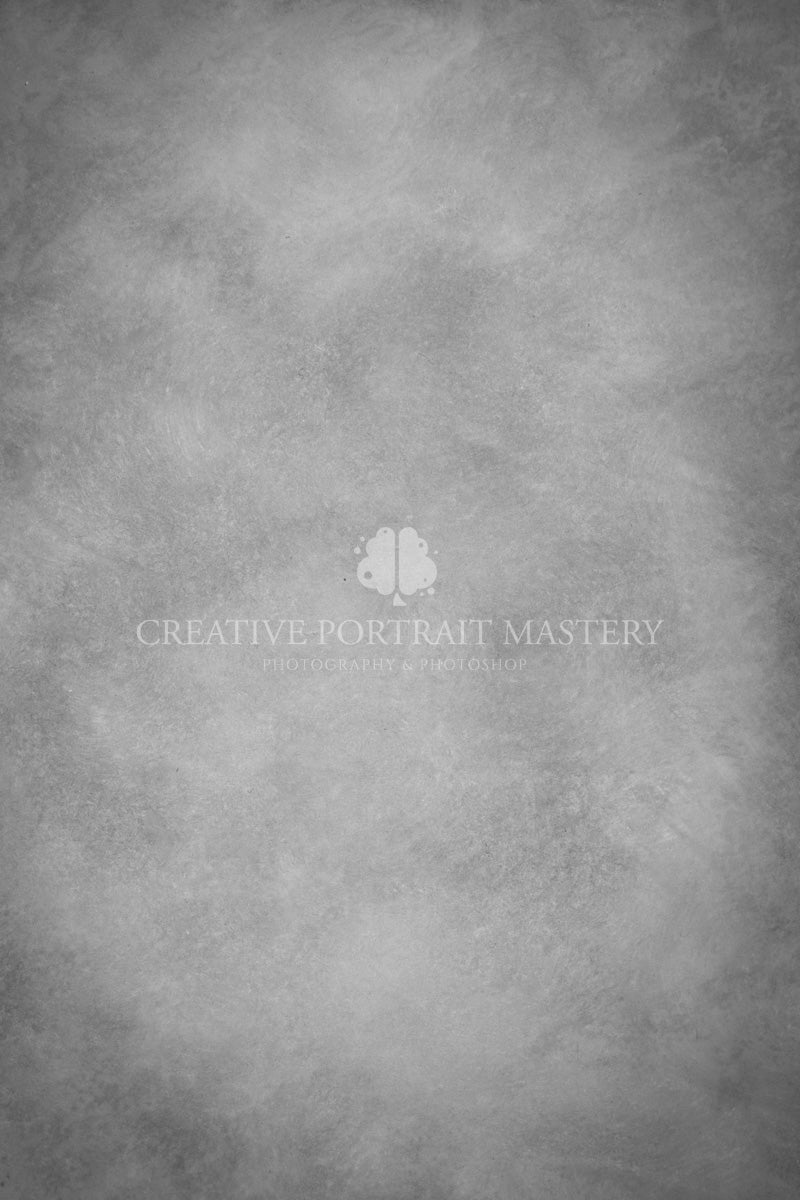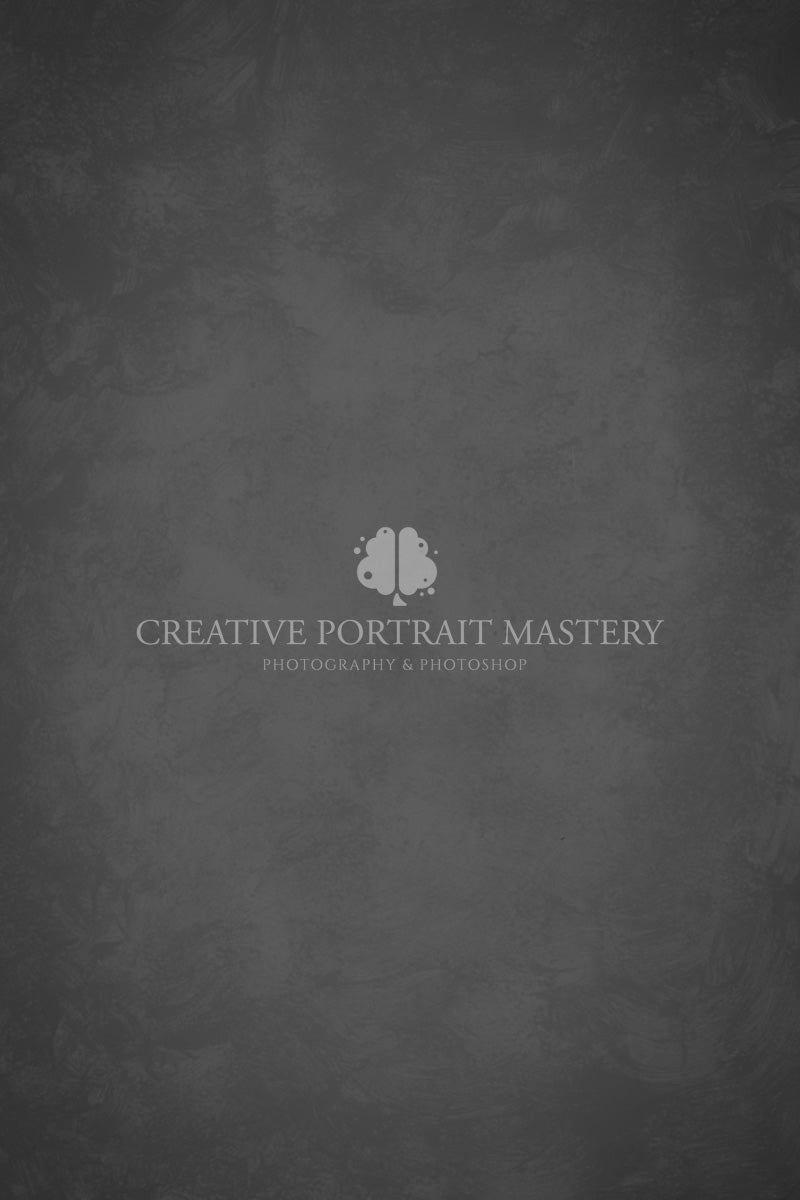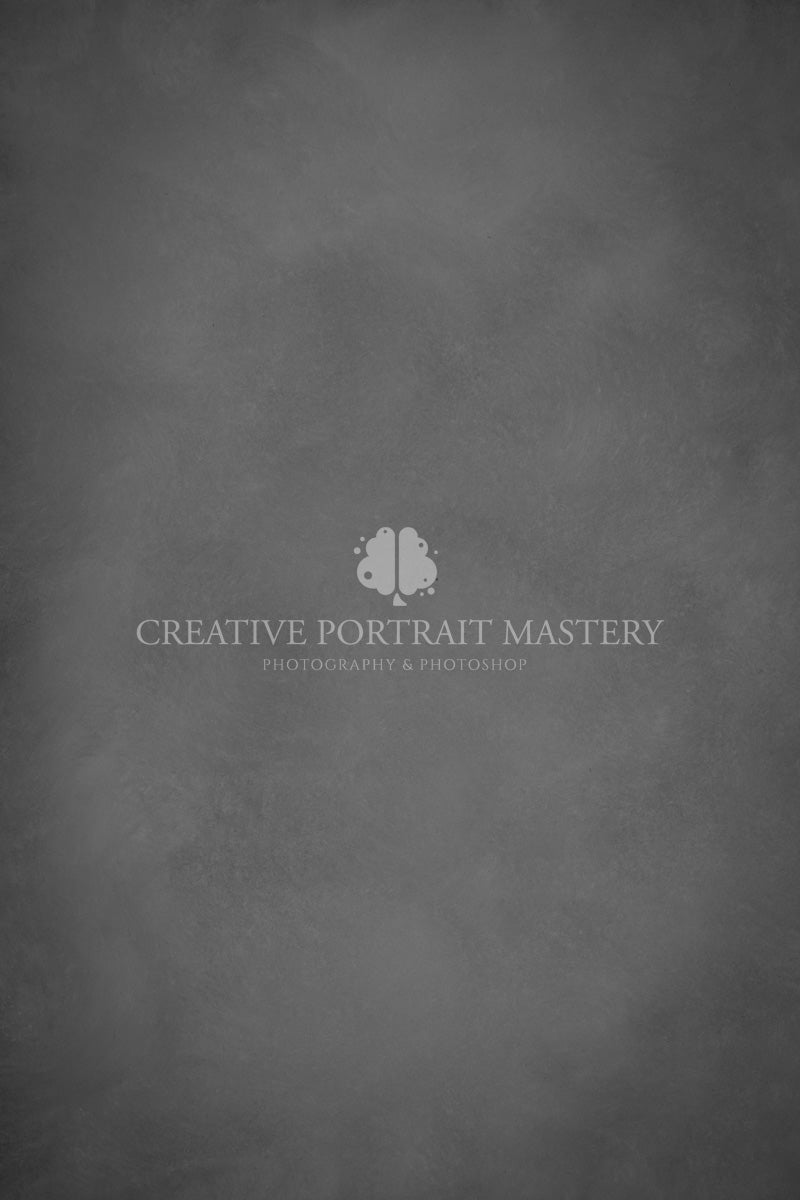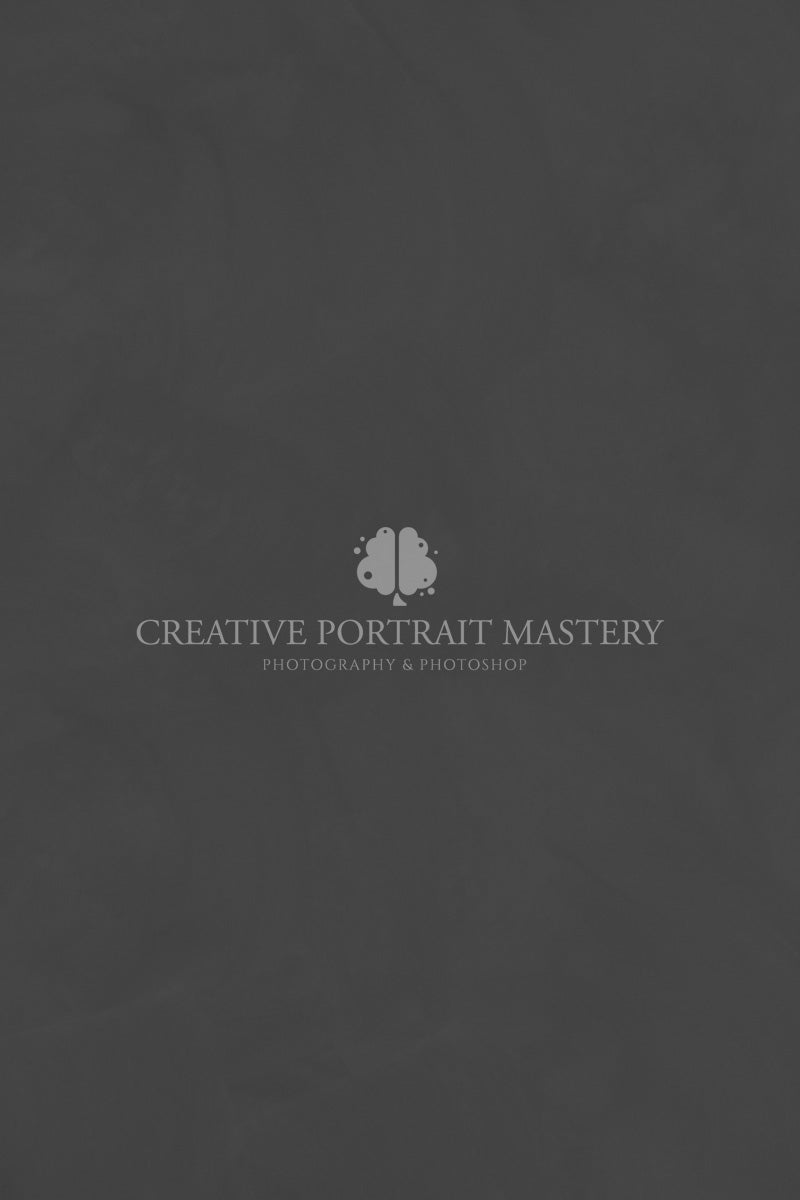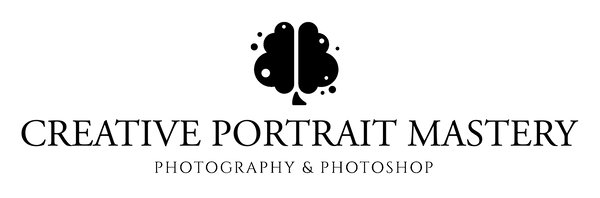Transform Your Images with Our Exclusive Hand Painted Digital Backdrops Pack!
Add a timeless, painterly touch to your portraits with our collection of expertly crafted hand painted digital backdrops by Richard Wood. Perfect for photographers and digital artists, these backdrops are designed to seamlessly blend with your paper backdrop or wall work, providing a classic and artistic feel to your images.
What's Inside:
- 50+ Hand Painted Digital Backdrops: A diverse range of textures and styles to suit every creative vision.
- Easy to Use: JPG format, these backdrops are ready to be imported into your editing software for instant use.
Get Instant Access to the Ultimate Hand Painted Digital Backdrop Pack Today!

From Paper Backdrop to a Canvas Look
Create Timeless Portraits Ready to infuse your portraits with the classic allure of hand painted textures? Purchase now and start transforming your work with the elegant effects of our hand painted digital backdrops pack. Elevate your artistry with ease and create stunning, timeless visuals.
Why Choose Our Hand Painted Digital Backdrops?
- Instant Download: Gain immediate access to your backdrops upon purchase.
- Versatile Application: Perfect for portraits, headshots, fine art photography, and more.
- Enhance Your Artistry: Add depth, texture, and a professional touch to your work with minimal effort.
-

Files in both Colour & Black & White
Each backdrop is provided in both colour and black and white versions so you can choose whether to just utilise the tones, or colour hues of the backdrops as well.
-

Royalty Free to use in your work
Whilst these backdrops cannot be resold as digital products, they can be used in the work you sell.
-

60 Different Backdrops
With 60 different backdrops to utilise, rarely will two pieces look noticeably alike in your portfolio.
How to Use:
- Download and Unzip: Instantly download the pack and unzip the files.
- Select Your Backdrop: Browse through the variety of hand painted backdrops and choose the one that fits your creative vision.
- Import and Blend: Open in Photoshop or your preferred editing software, and use blending modes to seamlessly integrate the backdrop into your image.
CREATIVE PORTRAIT MASTERY
Hand Painted Digital Backdrops