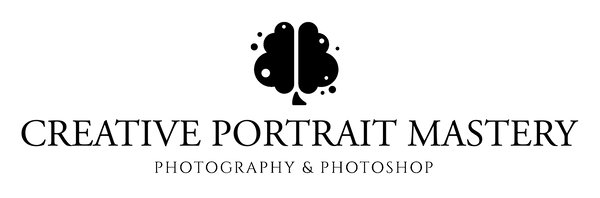Elevate Your Portraits with Stunning Eye Enhancements. Transform Your Images with the Exclusive Catchlight & Iris Brush Pack!
Add a touch of brilliance to your portraits with our collection of expertly crafted catchlight and iris enhancing brushes. Perfect for photographers and digital artists, these brushes are designed to bring out the beauty in every eye, enhancing your images with captivating detail and depth.
Get Instant Access to the Catchlight & Eye Brush Pack Today!

Bring Your Portraits to Life Ready to infuse your portraits with the enchanting allure of stunning eyes.
Purchase now and start transforming your work with the brilliant effects of our catchlight and iris brush pack. Elevate your portraits by bringing more life into the windows of the soul.
Get Instant Access to the Catchlight & Eye Brush Pack Today!
Ready to Use
Apply the the catchlights with a tap of the white brush to a new layer and drag and adjust as need be to refine over the eye. Variations of different perspective catchlights are included to be used on eyes of different angles.
Get Instant Access to 50+ Floral Backdrops
-

What's Inside
- 50+ Catchlight & Iris Brushes: A diverse range of brushes to suit every style and mood.
- Easy to Use: Available in ABR format, these brushes are ready to be imported into Photoshop for instant use.
-

Why Catchlight & Eye Brushes
- Instant Download: Gain immediate access to your brushes upon purchase.
- Versatile Application: Perfect for portraits, fashion photography, creative artwork, and more.
- Enhance Your Artistry: Eyes are the window to the soul, especially in portraiture. Add depth, sparkle, and a professional touch to your work with minimal effort.
-

How to Use
- Download and Install: Instantly download the pack and install the ABR file into Photoshop.
- Select Your Brush: Browse through the variety of catchlight and iris brushes and choose the one that fits your creative vision.
- Apply and Blend: Open your portrait in Photoshop, select the brush, and apply the catchlights or iris enhancements on a new layer. Use blending modes, transform tool and/or opacity adjustments to seamlessly integrate the effects into your image.
CREATIVE PORTRAIT MASTERY
CATCHLIGHT & EYE BRUSHES